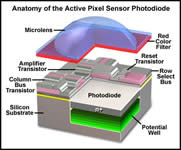Gary's Parries 17/09/06
 This week’s Gary’s Parries topics are:
This week’s Gary’s Parries topics are:
1. In Search Of An Ethical Printer
2. Defying The Laws Of Physics … Again
3. Don’t Go Breaking My Compact Flash
4. JPEG And A Trim Please
Introducing this week’s Gary’s Parries column. Everything you always wanted to know about digital cameras, but were afraid to ask. No question too difficult, or too easy. As a Senior Principal Software Engineer, and a former Assistant Professor of Computer Information Systems, as well as a recording studio owner/operator, inventor, and now, a digital camera enthusiast, GARY has more digital camera knowledge in his entire brain than most people have in their little finger. In the unlikely event that GARY would not know the answer to your question, he will answer it anyway, true to the spirit of the word “Parries”, a fencing term which, in this context, implies “cleverly evasive answers”. So let your imagination run wild. Email all your nagging digital camera questions to: [email protected] , and then, En Garde!
You may also attach to your email an ORIGINAL PHOTO of your choosing. A preview of the photo will be displayed with your question, and a full-sized version will be just a click away. No personal information will be published with your question unless you specifically include it in the text or attached photo of your email, which may be further edited for grammar, content, or other reasons.
***
*** QUESTION 1—- IN SEARCH OF AN ETHICAL PRINTER
***
 Most inkjet printers are the product of at least one of the following scams:
Most inkjet printers are the product of at least one of the following scams:
(1) Encryption chips in their ink cartridges to monopolize ink sales
(2) Counter chips in their ink cartridges to halt usage after so many ink drops have been sprayed, so as to prevent reuse
(3) “Cleaning routines” that run daily to siphon off ink, even if the printer is not in use
(4) Photosensors to detect when a cartridge is almost empty, so that printer operation can be disabled before the remaining ink is used.
I have had difficulty finding a good photo printer that does not use any of the above tactics to cheat consumers and the environment. I would be particularly interested if a printer exists that essentially has a built-in continuous ink system (CIS), so that it feeds directly off a refill bottle.
I know I can buy an aftermarket CIS that will do tricks to fool the printer (the Epson R1800 and the ArTainium CIS, for example), but to buy a printer that needs to be fooled contributes to the racket.
***
*** ANSWER 1
***
Despite the fact that there are numerous documented successes of ‘aftermarket’ continuous ink systems for a variety of major brand inkjet printers, there are currently NO such printers that utilize an ‘OEM’ CIS.
There can only be one reason for this. With today’s printer prices being so low, there is virtually no way manufacturers can make a profit on their printers; rather, they must ‘give away’ their printers and make their profit on its ink. And yes, to ensure that you buy THEIR ink, they employ the type of sophisticated electronics you have described above.
However, having said that, I would add that these practices are not as ‘unethical’ as you might think. For example, regarding the use of photosensors to detect cartridge ink levels, when the low ink indicator lights on my Epson Stylus Photo R800, if I am doing any type of critical printing, I will change the ink cartridge right then and there, because it really does make a difference in the print quality. (Of course, I’ll put the low cartridge back in once I’ve finished the critical printing. :))
And you absolutely know that if manufacturers did not disable printer operation at some level of ink depletion, people would continue to print until their cartridges ran bone dry, which would then require repriming the heads with even more ink than would have been discarded with the ‘empty’ cartridge.
As for the daily cleaning routines you mentioned, this is to prevent the print heads from becoming clogged when the printer is sitting idle, which they will do. Once clogged, the heads may require even more cleaning to become unclogged.
Okay, so the encryption they use to make you buy their ink cartridges, and the counters they use to prevent you from refilling emptied ink cartridges, are designed to maximize their ink sales. But hey, why do you think they’re practically giving you the printers in the first place?
And you absolutely know that if manufacturers did not implement these built-in protections, people would take their free printers and buy third party ink to refill the OEM cartridges. :)
***
*** QUESTION 2—- DEFYING THE LAWS OF PHYSICS … AGAIN
***
Weren’t you a bit too optimistic with your answer to Andy Martin’s “Question 2—- Changing The Laws Of Physics” in last week’s Gary’s Parries, when you said manufacturers can use CMOS Image Sensor (CIS) technology to squeeze the performance of a DSLR-sized CCD from a 1/2.5” CIS? Since CIS pixels demand far more surface area than those of a conventional CCD (due mainly to the additional surface area of the auxiliary circuits required to achieve the desired performance), how can you honestly hope to squeeze more than one megapixel onto a 1/2.5” CIS?
Regards,
Anders Tiberg
***
*** ANSWER 2
***
Great question, Anders, and the answer is a definite “yes and no”. :)
Yes, I was being a ‘bit’ optimistic because it would be difficult to fit more than a couple megapixels on a 1/2.5” CIS with the ~10 micron CMOS circuit geometries currently used in the manufacturing of these chips.
No, I was not being ‘too’ optimistic because state of the art CMOS circuit geometries are already in the SUBmicron range, which is all that is needed to keep pace with CCD megapixel density. It will not be long before such technology makes its way into the digital camera industry.
Case in point, check out this prototype 8 MEGAPIXEL 1/2.5” CIS.
***
*** QUESTION 3—- DON’T GO BREAKING MY COMPACT FLASH
***
 Will a Compact Flash card ever go bad? Are the expensive ones better than the inexpensive ones?
Will a Compact Flash card ever go bad? Are the expensive ones better than the inexpensive ones?
I like and have always purchased SanDisk Extreme III and Ultra. How good are they in terms of reliability.
Thank you!
Anthony A.
***
*** ANSWER 3
***
As memory cards go, Compact Flash are among the most reliable. They use an onboard controller to map out defective memory cells from the factory, and to then monitor and map out defective memory cells that fail in the field.
Despite their high reliability, Compact Flash cards can, and will, fail. Typical CF card failure scenarios include:
(1) Card was dead when you got it.
(2) Card failed shortly after you started using it.
(3) Card lasted a year or two and then failed.
(4) Card lasts 100+ years without failure.
On average, higher quality Compact Flash cards will have higher reliability. Typical CF card qualities that affect reliability include:
(1) Brand of controller chip used
(2) Brand of memory chip(s) used
(3) Internal circuit board layout
(4) Internal circuit board solder joints
Because most CF card manufacturers buy their cards in lots for branding, and because the quality of these cards can vary between lots, it would be difficult to know whether your SanDisk Extreme III or Ultra cards were any good unless you opened them up and looked inside at the quality of their workmanship. (BTW, DON’T DO THAT !!!).
A good rule of thumb is this:
You don’t always get what you pay for, but you rarely get what you don’t pay for. :)
[Note: Much thanks to Nick in Japan for submitting the accompanying photo of this celeb couple trying to patch things up at a secluded retreat. – Ed.]
***
*** QUESTION 4—- JPEG AND A TRIM PLEASE
***
 What actually does the process of trimming involve? Is it a zooming, or a cropping? From my limited experience with it, there doesn’t seem to be much, if any, degradation of the trimmed image.
What actually does the process of trimming involve? Is it a zooming, or a cropping? From my limited experience with it, there doesn’t seem to be much, if any, degradation of the trimmed image.
I did a real nice zoom of my Son’s face from the Canon EOS 10D, originally optically zoomed, then further trimmed (zoomed) in my Sony DSC-F828. Sure is an easy way to do zooming, before we even get to Photoshop.
Any thoughts, ideas?
Semper Fi!
***
*** ANSWER 4
***
‘Crop’ is a term that refers to the manual selection and removal of portions of your image from its outer edges. This can be accomplished using a Crop tool or an image-resizing window. ‘Trim’ is a term that is generally reserved for the automatic removal of a border or canvas from around your image.
You would think that a simple cropping or trimming would be a lossless JPEG operation, but that is generally NOT the case. However, if, and only if, all sides of the resulting image have a length that is a multiple of 8 pixels, it is ‘possible’ to perform the crop/trim in a lossless manner (i.e., without JPEG decompression and then lossy recompression).
I am not sure how you are doing the additional zooming with your Sony DSC-F828, but if it appears that the dimensions of ALL the resulting images are constrained to multiples of 8 pixels, then it is likely that Sony is performing the cropping in a lossless manner, and no degradation of the image will occur. If, however, that is not the case, if you can force a zoom that results in an image with dimensions other than a multiple of 8 pixels, then most likely all such cropping will be lossy regardless of the final dimensions.
BTW, unlike Photoshop, GraphicConverter has a built-in ‘Lossless’ Crop tool. :)
***
[Column photo “The Photographer” by Brenda LaFleur of Brenda LaFleur Photography.]